How to Reuse Teaching Materials from Others
As teachers (yes, I am also a teacher!) we all have been there: we want to make new exciting teaching materials for our students but do not have any inspiration or just not enough time. In that case, you would normally just stick to the old material or adapt it minimally (at least I do) and that might feel as a big failure (at least it does for me). Has it ever crossed your mind that some other teacher already made some nice teaching material on your topic? And that in some cases you can (re)use these materials in your courses? In this blog, I want to tell you how you can (re)use teaching material of other teachers in a fun but legit way by taking four steps.
Step 1: search your material.
There are many ways to find digital teaching materials on your topic. You can scroll around the drive of your department, you can ask other teachers in your community or just use Google, Flickr or YouTube. Another fancy way to do it, is searching repositories for educational material such as Library for Learning (with WUR content), Merlot (with material from all over the world) or Wikiwijs (with Dutch educational material). Using these repositories might be a better option than only using Google or Youtube because there is more variation in material, the context of the material is better described and sometimes the material is reviewed for educational quality (in Merlot for example). More tips on where and how to find material can be found on the webpage “finding open content” and in this blogpost on Finding and Sharing Open Education Resources (OER!).
Step 2: check copyright
Suppose that in step one, you found material that you would like to use in your own course. The first thing you then need to check is if copyright allows you to (re)use the material. Only materials that are in the public domain (sometimes denoted with a CC0) or with an open license (such as Creative Commons CC-BY or CC BY-SA) can be reused and adapted. Most search engines and repositories are able to filter for these licenses. Otherwise, you can check if such a license is on the material or in the metadata of the repository. If the material has another license, such as CC-BY-ND or CC-BY-NC, you have permission to use the material for educational purposes, but you are not allowed to alter the material and use bits and pieces from it (ND) or you are not allowed to use it in a commercial way (NC; more info see: licenses for open material). If you cannot find any license, then the material is copyright-protected which means you are not allowed to use it without consent from the maker. Another tip: if the material is copyright-protected but online available, just use a hyperlink to the material. Unless you link to illegal content, linking is always allowed!
Step 3: Use the material
If you are sure the material you found has an open license (e.g. CC0, CC-BY or CC-BY-SA), you can start using it. An open license allows you to retain the material (make a copy or download it) which is nice when you only use it as an inspirational example. You are also allowed to reuse, revise and remix the material, e.g. use the complete document, translate material, or only use bits and pieces of the material or mash it up. And last but not least, you are permitted to redistribute the (newly made) material to others (although citing is important! See step 4!). As an example, see how Maastricht University used a module from Wageningen University & Research – Library (and other teaching materials) to build an own tutorial on finding information. Do you want more inspiration on why and how other teachers (re)use material, please check this website from SURF, with some nice examples.
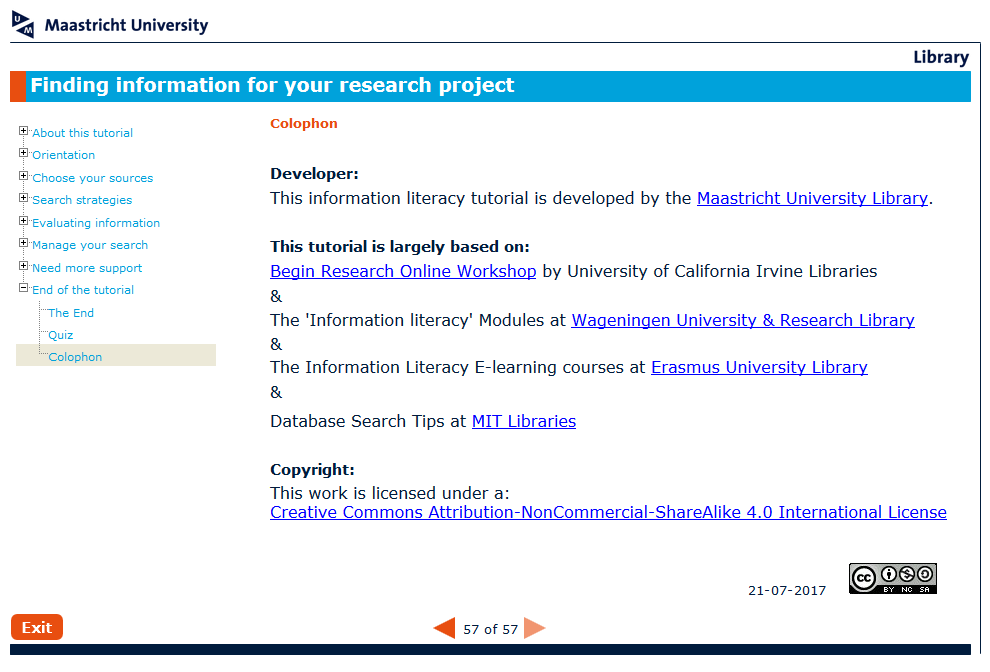
Derivative from “Finding information for your research”, Maastricht University, CC-BY-NC-SA via: https://library.maastrichtuniversity.nl/information-skills/
Step 4: Cite to the material
You always have to give attribution to the material you (re)use. You can do this by giving a citation in the reference list, make a note in the colophon (see example of Maastricht) or give a direct citation near the used material (see example of challenge picture below). When you have used material with a standard (creative commons) license, your citation has to provide the creator and the title of the material you used. Furthermore, you mention the copyright license of the material so that others can see that what you have done is legally OK, and you give the source so that other people are also able to trace back the used material. As a reminder, you can use the TASL mnemonic, which stands for: Title, Author, Source and License (see also the example below). For material in the public domain (CC0), you do not have to attribute the author and title. But for legal purposes it is decent to give the license and source. You can read more about attribution of open material in this blogpost by Foter and find some good and bad examples of attributing in this wiki.
 Challenge by Nick Youngson CC BY-SA 3.0 Alpha Stock Images
Challenge by Nick Youngson CC BY-SA 3.0 Alpha Stock Images
If the material is copyright-protected but you have permission to use it, please make sure you also give attribution to the material and be open of the permission you got in the citation to avoid claims. And yes teachers: this means that for each of the used pictures on your powerpoint slide or in your digital reader, you have to give a citation.
Do you, after you read this blogpost, still have questions on (re)using teaching materials from others? Or do you want to find material, but you do not know where to look? Please contact the Wageningen University & Research – Library (we are teachers ourselves, so we know the bottlenecks) via servicedesk.facilities@wur.nl or check our website for teachers.
