As easy as one-two-three: adding mathematical formulas in BlackBoard
Did you know that there’s an easy way to place mathematical formulas in Blackboard? Here’s how:
Create a content item:
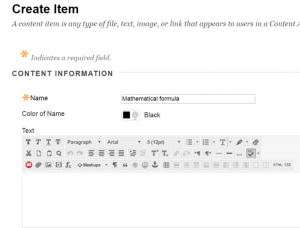
Click on the fx button to launch the math editor:

The WIRIS editor will open (please use Google Chrome, as this editor will not open in Internet Explorer:
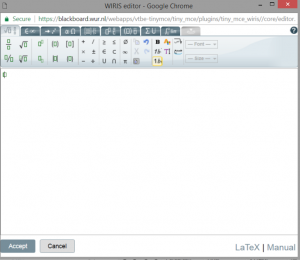
Then it’s simply a matter of clicking on the symbols you need! If you need help, there are links to instructions on the bottom right corner. After completing your formula, click on Accept:
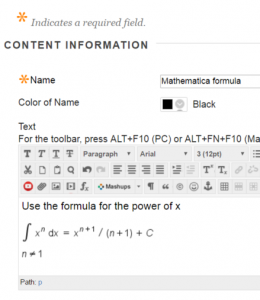
You’re formula is now in the Blackboard editor. You can add a textual explanation or anything else that you normally place in the editor. After making your content item, click on Submit.
And your formula is in Blackboard!
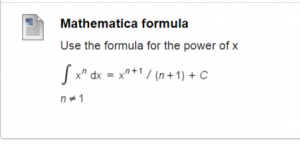
Do you struggle with Blackboard? Don’t hesitate to leave a comment below! We will do the best we can to answer your questions!
