‘Bright’ Brightspace!
When I started my master programme at Wageningen University, the first thing I was amazed by is the e-learning platform, Blackboard. During my bachelor, my university did not use an e-learning platform or learning management system (LMS). I remembered before the new semester started, we were too busy to ask our seniors to copy the materials from the previous year(s). Sometimes, even just one week before the exam (:P). In contrast, you absolutely cannot do that here at WUR. You have to study a lot from the first day of a new period.
Therefore, such an e-learning platform is essential for both students and lecturers in the intense learning process. Not only for placing the materials, common e-learning platforms have a bunch of very intuitive features. You can submit your assignment, keep track of your progress, watch knowledge clips, and sometimes lecturers also put the recordings of their lectures. So, if you can’t manage to come to the class, you are still not left behind.
Starting May 2019, WUR has been implementing Brightspace for several courses in period 6
When I started working as one of the Brightspace implementation team, I just realized that there are a lot of e-learning or virtual learning platforms that are commonly used around the world. However, I am not going to talk about them all. As you all know, up until this year, we used Blackboard as our learning management system. However, starting May 2019, WUR has been implementing Brightspace for several courses in period 6. So, some second-year students in 2019 may experience using both Blackboard and Brightspace at the same time.
From my experience as a student, I like Blackboard because it is so direct and straightforward. However, I fell in love with Brightspace when I started working as an implementation team. I wish I had already used this platform when I was a student. It has a modern feel, user-friendly, more intuitive, more handy features, and (in my opinion) a better self-study environment compared to Blackboard.
It has a modern feel, user-friendly, more intuitive, more handy features, and (in my opinion) a better self-study environment compared to Blackboard.
An overview of Blackboard main page
An overview of Brightspace main page
So, what are the standout advantages that Brightspace offers?
1 – Easy to track your progress and upcoming assignments
Within Brightspace, there is a progress tab in the navigation bar. In here, you can quickly evaluate your own progress. The summary of all the assignments, content visit, discussion, grades, quizzes, checklist (etc.) is there. So, if you doubt whether you already did all the activities or not, you can go to this tab.
Progress summary
In addition, in your course home, you will find the announcements, updates, calendar, and upcoming event widgets of your course.
2 – Modern and user-friendly
My first impression of Brightspace was indeed it does not look like a ‘sturdy’ learning environment. It more like a fun blog with a modern vibe, and the image of each course makes it more colourful. As millennials and Gen Z, I am sure you Brightspace suits your taste of learning environment, and you can easily play around with all the features. There is also an app for your mobile devices, which you can download from the app store.
3 – More personal learning environment
According to the regulation, teachers are no longer allowed to publish grades in an excel file or in an announcement that every student able to know other grades. In Brightspace, we use the grade book a lot. Although there are more works for the teachers, Brightspace clearly explains how to make use of the gradebook and will automatically calculate the final grade based on the specification and the grading percentages.
What to expect?
There is a waffle icon on your main page, which helps you to jump from one course to another. You can also put your picture in your profile and personalize notification whether or not you want to activate the notification email for specific updates. Besides, do you have a certain lecture slides or journal or lecture recordings that you are always going back and forth to open it? Now, with Brightspace, you can easily bookmark those without struggling to find it again. It’s nice, isn’t it? To sum up, feel free to check out the video below:
To know more about Brightspace, you can go to Brightspace Help for Students.
I hope you enjoy Brightspace! and good luck with your study! if you have any question or opinion about Brightspcae, put your comment below 😉




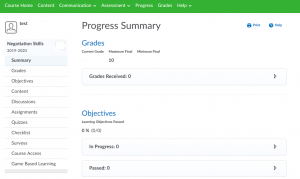
Wow, i can imagine how cool being a student and learning at Wageningen University. So what should i do when i want to join you. Thanks.
Hi Rian,
Thanks for your comment! Indeed, you won’t regret it.
Kindly check the link below to know more about the admission requirement for Master’s programs at WUR.
https://www.wur.nl/en/Education-Programmes/master/Apply-for-a-Master-programme.htm